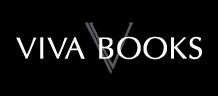Sams Teach Yourself Microsoft Windows 7 in 10 Minutes
Author(s): Mark Edward Soper
Sams Teach Yourself Microsoft Windows(R) 7 in 10 Minutes gives you straightforward, practical answers when you need fast results. By working through its 10-minute lessons, you'll learn how to get more done with Windows 7!get it done quicker with no hassle!and have more fun along the way! Tips point out shortcuts and solutions. Cautions help you avoid common pitfalls. Notes provide additional information. 10 minutes is all you need to learn how to:- * Quickly discover Windows 7's best new features * Personalize Windows 7 just the way you like it * Use the newest Internet Explorer to browse the web faster and more safely * Set up and connect to wireless networks quickly * Create and use network Homegroups * Find files and programs in no time with Instant Desktop Search * Accomplish tasks more quickly with Jump Lists and Libraries * Create slideshows with Windows 7's media tools * Enjoy videos and music with Windows 7's media tools * Safeguard your files with Windows Backup * Reliably set up printers and other devices * Make the most of Windows 7 on netbooks and notebooks * Maintain and troubleshoot any Windows 7 computer * Recover lost account passwords with a password reset disk.
Product Information
Mark Edward Soper is the author or coauthor of more than 20 books on technology topics, including two books on Windows Vista, one previous book on Windows 7, and many print and online articles on Windows Vista and Windows 7 for Maximum PC print and online editions and InformIT.com. Mark has also contributed to Special Edition Using and In Depth books on Windows versions from Me and XP through Windows 7 and has also written and coauthored three A+ Certification books. Mark also has 20 years of consumer and corporate training experience in Windows, application software, networking, and hardware upgrading and repair.
Introduction 1 1 Getting Started with Windows 7 5 Logging In to Windows 7 5 Using the Start Menu 7 Searching for Files and Programs 14 Using the Password Reset Disk 19 Working with Jump Lists 21 Shut Down and Other Options 26 2 Managing Your Desktop 29 Working with the Taskbar and Jump Lists 29 Personalizing Your Desktop with Themes 32 Saving a New Theme 42 Adjusting Screen Resolution 43 Configuring Additional Displays 45 Adding Programs (Gadgets) to the Desktop 46 Summary 48 3 Working with Libraries 49 Windows 7's Libraries 49 Adding a Folder to a Library 50 Viewing, Sorting, and Grouping Folders and Files 52 Learning More About a File 66 Managing Your Library 68 4 Enjoying Photos and Media 71 Windows 7 Media Tools 71 Starting Windows Photo Viewer 71 Using Windows Photo Viewer 73 Printing a Picture 81 Using Windows Media Player 83 Using Windows Media Center 91 5 Managing Devices and Printers 101 Accessing Devices and Printers 101 Managing Devices 103 Managing Printers and Faxes 114 Installing or Removing a Device or Printer 118 Troubleshooting a Device 119 Viewing Device Properties 120 6 Connecting to a Wireless Network 123 Checking Your System for Wireless Network Support 123 Troubleshooting Network Adapter Problems 126 Viewing Available Wireless Networks 128 Connecting to a Wireless Network. 130 Configuring Network Location Settings 135 Managing Wireless Connections 136 7 Browsing the Web Faster and More Securely with IE8 143 Starting Internet Explorer 8 143 Changing Your Home Page 144 Selecting Search Providers 145 Using Compatibility View 147 Revisiting Websites More Quickly 148 Using InPrivate Browsing 149 Creating and Using New Tabs 150 Closing a Tab 152 Saving a Tab Group as a Favorite 154 Making a Tab Group Your Home Page 155 Opening a Tab Group 156 8 Creating and Using a Homegroup 159 Understanding Homegroups 159 Setting the Network Location to Home 159 Creating a Homegroup 162 Adding Other Windows 7 PCs to a Homegroup 163 Using Files and Printers on Other Homegroup Computers 165 Changing Sharing Settings 167 Changing Homegroup Settings 168 Leaving a Homegroup. 175 9 Connecting to Other Windows Computers 177 Viewing Computers Running Older Versions of Windows 177 Connecting to Windows XP--Based PCs 179 Opening Shared Folders 185 Adding a Shared Printer to Your Printer Menu 186 Printing to a Shared Printer 188 10 Using Windows Backup 191 Understanding Windows Backup 191 Using Windows Backup 191 Running Your First Backup 192 Creating a System Repair Disc 197 Restoring Files and Testing Your Backup 199 11 Using Action Center 203 Understanding Action Center 203 Starting Action Center 203 The Action Center Interface 205 Launching Troubleshooters from Action Center 209 Index 213
General Fields
- :
- : Pearson Education (US)
- : Sams Publishing
- : 0.264
- : 01 September 2010
- : 210mm X 137mm X 13mm
- : United States
- : 01 December 2010
- : books
Special Fields
- : Mark Edward Soper
- : Paperback
- : 005.446
- : 240
- : illustrations