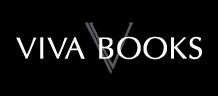My Microsoft Windows 7 PC
Author(s): Katherine Murray
The clear, friendly, visual guide to using and personalizing Windows 7 - 100% focused on what you really want to do with Windows 7! * Full-color, step-by-step tasks teach you how to do what you want, find what you need, run media like a breeze, connect with anyone, and make your whole computing experience smooth and seamless * Packed with screen captures that show you exactly what to do * Walks through connecting devices and networks, securely sharing content, and troubleshooting problems This easy, visual tutorial doesn't just introduce new users to Windows 7: it shows how to use Windows 7's coolest new features to personalize your experience around the way you live and work. You learn how to get connected to people, places, and other devices, run Windows 7 efficiently, find what you need to run media like a breeze simplify the way you manage your life and commitments create a computing experience that's smoother, more seamless, and more fun. The book walks step-by-step through each key task you need to master, from getting comfortable with the Windows 7 desktop through connectivity, security, mobility, personalization, upgrades, troubleshooting, and much more. This book's step-by-step instructions link to callouts of Windows screen captures that show exactly what to do. Tips and Notes help you discover shortcuts and techniques you'll never find on your own, and Help features guide you past common Windows 7 problems. This book is designed for anyone just starting out with Windows 7 at home or at work, no matter how much experience you have with previous versions - or how little.
Product Information
Katherine Murray has been writing about technology since before Microsoft Windows--any Microsoft Windows--even existed. She's worked with every consumer version of Windows that has ever been made, marveling with the masses at Windows 3.1, swearing at Windows ME, enjoying Windows XP, and threatening to throw her computer off the roof, thanks to Windows Vista. Now with Windows 7, she feels we have arrived at a sleek, smart, reasonably lightweight operating system that does pretty much what most users need it to do. She started writing about technology 24 years ago and still enjoys it, specializing in Microsoft Office technologies and the fascinating ways in which we stay in touch with each other through cloud technology, blogging, social media, and more. You'll find Katherine's blog, BlogOffice, at www.murrayblogoffice.blogspot.com. In addition to writing books, she writes regularly for CNET's TechRepublic and Windows Secrets.
Introduction 1 Highlights of Windows 7 2 Versions of Windows 7 3 What You'll Find in This Book 4 Let's Begin 6 Chapter 1 Getting Started with Windows 7 9 Starting and Stopping Windows 7 10 Starting Windows 7 11 Using the Start Menu 13 Finding What You Need on the Start Menu 13 Learning the Taskbar 17 Learning Taskbar Tools 17 Navigation Basics: Using the Mouse and Keyboard 22 Using the Mouse 22 Working with Windows 26 Starting a Program 26 Opening a Document 29 Switching to a Different Window 30 Arranging Windows 31 Getting the Help You Need 35 Chapter 2 Preparing Your Windows 7 PC 41 Transferring Files 42 Using Windows Easy Transfer 42 Setting Up Programs 45 Setting Up Your Printer 48 Getting Ready to Use Hardware 51 Updating Drivers 53 Setting Up Internet Connections 56 Managing Your PC Power 59 Preparing for Recovery 62 Chapter 3 Getting and Staying Connected: Phones, Devices, and Tablets 67 Connecting Devices to Windows 7 68 Syncing Your Phone 69 Syncing Your MP3 Player 75 Moving Files from a Flash Drive 79 Setting Up Your Drawing Tablet 82 Getting Started with Your Drawing Tablet 82 Chapter 4 Securing Your Windows 7 PC 89 Working with the Action Center 90 Working with an Action Center Alert 92 Setting Up User Accounts 97 Setting a Password 102 Using Windows Defender 105 Turning on Your Windows Firewall 109 Changing User Account Control Settings 111 Chapter 5 Find What You're Looking for--Fast! 115 Performing a Simple Search 116 Using the Search Box 117 Using the Search Folder 119 Extending a Search 120 Understanding Search Filters 121 Expanding Your Search 122 Searching Online 123 Customizing and Saving a Search 126 Creating a Custom Search 126 Saving Your Search 129 Chapter 6 Exploring, Downloading, and Running Programs 133 Finding and Starting a Program 134 Working with Program Windows 138 Exploring a Program Window 139 Copying Content Between Programs 141 Closing a Program 143 Downloading and Installing Programs 144 Getting Ready to Download a Program 145 Purchasing, Downloading, and Installing a Program 147 Repairing and Uninstalling Programs 149 Repairing Installations 149 Uninstalling Programs 150 Working with Gadgets 153 Display Running Gadgets 154 Chapter 7 Organizing Files and Folders 161 Working with Windows 7 Libraries 162 Getting Started with Windows 7 File Libraries 162 Taking a Look at Windows Explorer 164 Using the Navigation Pane 166 Adding Folders to Libraries 167 Creating a Library 168 Arranging Library Display 171 Managing Folders 173 Finding the Folder You Want 173 Removing Folders 180 Finding, Organizing, and Sharing Your Files 181 Finding Files 181 Previewing Files 182 Displaying and Updating File Information 183 Tagging Files 184 Compressing and Uncompressing Your Files 189 Chapter 8 Doing the Web Thing (Plus Email and Calendars, Too) 193 Getting Online with Internet Explorer 194 Starting Internet Explorer 194 A Look Around the Internet Explorer Window 195 Displaying Browser Toolbars 197 Using the Notification Bar 198 Selecting Your Home Page 199 Browsing and Searching the Web 200 Navigating the Web 202 Searching for Information 204 Adding a Search Provider 206 Working with Tabs 210 Opening a New Tab 210 Changing the Tab Display 211 Displaying Colorful Tabs 212 Pinning a Site to the Taskbar 213 Working with IE9 Tools 215 Changing Site Display 217 Adding and Managing Favorites 218 Viewing Your RSS Feeds 223 Adding Web Slices 226 Securing Your Browsing Experience 227 Blocking ActiveX Controls 228 Sending a Link by Email with Windows Live Mail 235 Sending Mail 236 Chapter 9 Ready, Set, Media! 241 Watching TV and Movies on Your PC 242 Looking Around the Windows Media Center Window 243 Watching Internet TV on Your PC 245 Watching Live TV on Your PC 249 Recording a Series or a Show 251 Setting Recording Options 252 Sharing Media on Your Phone 256 Enjoying Media with Windows Media Player 258 Exploring the Windows Media Player Window 259 Playing Tunes in Windows Media Player 260 Creating a Playlist 265 Streaming Your Media 268 Viewing the Media Guide 271 Chapter 10 Cataloging and Fine-Tuning Your Photos 275 Adding Pictures to Your PC 276 Connecting Your Camera and Downloading Pictures 276 Adding and Viewing Pictures from Your Phone 278 Viewing Photos on Windows Phone 7 278 Viewing Photos in the Pictures Library 281 Looking Around the Pictures Library 281 Viewing Pictures in the Picture Library 282 Using the Windows Photo Viewer 284 Managing Your Pictures 287 Rotating Pictures 288 Tagging Pictures 292 Sharing Your Pictures 296 Printing Pictures 299 Printing Your Photos 299 Chapter 11 Personalizing Windows 7 303 Changing Your Desktop 303 Choosing a New Background 304 Choosing a Desktop Theme 306 Adjusting the Look of Windows 7 310 Choosing a Color Scheme 310 Changing the Font Size 314 Adjusting the Mouse 320 Changing Mouse Pointers 320 Changing System Sounds 325 Chapter 12 Networking--at Home and on the Road 329 Setting Up a Home Network 330 Gathering Your Equipment 330 Getting Started with a HomeGroup 335 Creating and Setting Up a HomeGroup 336 Using Your HomeGroup 340 Chapter 13 Windows 7 Care, Feeding, and Troubleshooting 345 Updating Windows 7 346 Backing Up and Restoring Your Files 349 Backing Up Your Files 349 Using System Tools 354 Disk Cleanup 354 Disk Defragmenter 356 Compatibility with Windows 7 357 Using the Windows Compatibility Center 358 Index 363
General Fields
- :
- : Pearson Education (US)
- : Que Corporation,U.S.
- : 0.628
- : 30 September 2011
- : 229mm X 152mm X 20mm
- : United States
- : 01 December 2011
- : books
Special Fields
- : Katherine Murray
- : Paperback
- : 1
- : 005.446
- : 386
- : illustrations