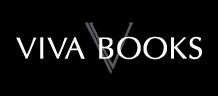Xero for Dummies
Author(s): Heather Smith
Need to get the most out of the world's simplest accounting software? Easy. Xero has revolutionised the world of accounting software. Completely cloud-based, it lets small business owners monitor their finances in real time and promises to reduce the need for endless back-ups, data entry and software upgrades. Xero For Dummies gives readers a user-friendly, in-depth understanding of how the software works and shows them how to use it efficiently, effectively, and strategically. This plain-English guide leads readers through the basics of setting up an accounting system to detailed operations, letting users maximise revenue, profits, and cash flow. Xero For Dummies offers in-depth guidance on such topics as switching over from another accounting software, setting up customers and suppliers, dealing with multi-currency transactions, using Xero's dashboards and robust reporting capabilities, and more.
* An essential guide for anyone who wants to get the most out of this super-simple, super-effective accounting software * The only guide on the market endorsed by Xero * Perfect for small business owners and freelance workers with no experience using accounting software When it comes to balancing the books, small business owners and entrepreneurs need all the help they can get. Xero For Dummies is the quick and easy way to master the world's simplest accounting software.
Product Information
Heather Smith is a writer, speaker and advisor on all topics small business. She is a Xero Certified Advisor and Chartered Certified Accountant. Through her business ANISEConsulting she specialises in delivering online training courses and webinars.
Introduction Part I: Getting Started with Xero Chapter 1: Getting to Know Xero What is Xero and what can it do for you? (Sidebar: Working in the cloud including pros and cons) (Sidebar: Company History) Exploring the Different Editions of Xero Small Medium Large Homepage:The Dashboard Understanding Your Team Needs The Role of the XERO Advisor/Implementation specialist The Role of the Accountant The Role of the Bookkeeper Online Support Options Other Support Options (Sidebar: Accessing XERO on your iPhone) Integrating XERO into your strategic planning The importance of accurate complete and timely data entry Introducing Management Reporting and analysis capabilities of XERO Chapter 2: Getting Organised: Setting Up Xero from Scratch Signing up to Xero Browser and system requirements Collecting business data you need before you start Working Through the Set-up Guide Organisation settings Financial Settings Invoice Settings Conversion Balances Tax Rates Troubleshooting Chart of Accounts Understanding how account types affect your reports Using the default chart of accounts XERO provides Importing your own chart of accounts Adding a new account Deleting an account Archiving an account Adding Ways to Get Paid Bank Account, Credit Card, Online payment options Chapter 3: Converting to Xero From Another Solution Importing Data from a Non-Accounting Solution Customising data to suit XERO fields Paper-based records Spreadsheets Moving from an Accounting Solution Converting from MYOB to XERO Making the change from QUICKBooks to XERO Moving from SAGE to XERO Turning off your old system Chapter 4: Fine-Tuning Your Set-Up Tools of the trade: Understanding the Dashboard Xero balance vs Bank Balance Account Watchlist Money Coming In Money Going Out Dealing with expense claims Overall how are you feeling about XERO? (sidebar) Setting Up Different User Access LevelsRead Only Invoice Only Standard Financial Advisor What are live bank feeds? What does Xero allow you to do with bank feeds? Setting up bank account feeds Activating live bank feeds Manually importing statements Organising bank feeds on your dashboard Managing bank feeds Bank Rules Setting up bank rules Managing bank rules Part II: Daily Activities Chapter 5: Managing Your Contacts Setting Up Customers Setting up Suppliers Grouping Contacts Managing your Contacts Setting up Employees Chapter 6: Managing Your Sales Invoices Navigating the Sales Dashboard Reviewing Accounts Receivables Managing Your Client Invoices Sending an Invoice to a Client How online invoicing works Working with repeating invoices Managing credit notes Sending receipts Invoice Branding for a Positive Cash Flow Statements Sending in bulk Need second Level 2 head above Online statements (Sidebar: Five tips to improve cashflow) Following up on outstanding debtors Chapter 7: Managing Your Payables Navigating the Purchases Dashboard Reviewing Accounts Payable Managing your Supplier Invoices Receiving an invoice from a supplier Authorising and entering supplier invoices Working with repeating invoices Managing credit notes Recording a payment Expense Claims Processing an expense claim Paying an expense claim Chapter 8: Reconciling Your Bank Accounts Reconciling bank accounts Match, Create, Transfer, Discuss Viewing bank statements Searching for transactions Dealing with the "I do not know" transaction Spending and Receiving Money When to use spend and receive money How to enter spend and receive money How to edit spend and receive money Cash Report Fixing errors Unreconciling a bank transaction Deleting a bank transaction Part III: Making the Routine, Routine Chapter 9: Generating Reports Customising reports How to customise reports Which reports should I favourite? Add a summary or a footnote Different Reporting Options Draft Published Archived Exporting reports Management Reports Performance Reports Position Reports Cash Reports Detail Reports Chapter 10: Mastering Your Weekly and Monthly tasks Undertaking Weekly Tasks Reconciling Bank Accounts, Credit Card and Paypal Accounts Reviewing Your Business Information General ledger exception report Standard reports for accuracy of data Budget Management Reports Reconciling Your Clearing Accounts GST Control account Aged Receivables Aged Payables GST preparation IAS preparation BAS preparation Record ATO payment Set a period lock date Chapter 11: End of Financial Year Reporting Undertaking weekly tasks End of Financial Year Reconciling TAX payments for the year Publishing end-of-year reports Working with a locked account Setting an end of year lock date Tax Accountants Tasks The single ledger enabling the tax accountant to work directly in XERO Exporting general ledger transactions out of XERO Report Pack (imminent release) Part IV: Getting the Most Out of Xero Chapter 12: Monitoring Your Business Identify key metrics that can be aligned to strategic business goals. Understanding Tracking Analysing Performance Reports Position Reports Detail Reports Maintain control of your budget: Budget Manager Generating useful information to assist with the business decision making process Manual journals Management report Activity statement Spotlight Reports (sidebar) Chapter 13: Managing Your Inventory Items Inventory Items Creating Inventory Items Importing and Exporting Managing Inventory Items Adding an opening inventory balance Periodic and perpetual inventory Reflecting Cost of Goods Sold in the reports Inventory reports Add-On Solution SimPro Unleashed Chapter 14: Working with Fixed Assets Recognising Fixed Assets Entering a Fixed Asset Allocating depreciation to a fixed asset Dealing with a negative asset revaluation Selling or removing a fixed asset from the registrar Fixed Asset Reports Asset register Fixed asset reconciliation report Understanding Book Value and Accumulated Value Chapter 15: Working with Multi-Currency Transactions Understanding the Implications of Multi-Currency Transactions What Currencies will the business work in? Setting up multi-currency in XERO Adding multi-currency accounts to XERO Adding Inventory Items in Multi-Currency system Adding exchange rates to XERO Day to Day multi-currency processes Processing multi-currency transactions in XERO Viewing reports in Foreign-Currency Understanding the Currency Gains and Losses Report Chapter 16: Xero Online Network Getting under the hood: What is Application Programming Interface (API)? XERO Add-On solutions CRM eCommerce Expenses Inventory JobTracking Payment Payroll Point of Sale Time Tracking Accountant Tools Custom integration Part V: The Part of Tens Chapter 17: Ten Common Mistakes Made in Xero and How to Avoid Chapter 18: Ten Tips For Long-Term Success with Xero Part VI: Appendixes Appendix A: Converting from MYOB to Xero Appendix B: Converting from SAGE to Xero Appendix C: Converting from QuickBooks to Xero Index... 20 pages
General Fields
- :
- : John Wiley & Sons Inc
- : John Wiley & Sons Inc
- : 0.666
- : 31 May 2013
- : 250mm X 150mm X 15mm
- : Australia
- : 01 June 2013
- : books
Special Fields
- : Heather Smith
- : Paperback
- : 1
- : 657.0285536
- : 392
- : illustrations